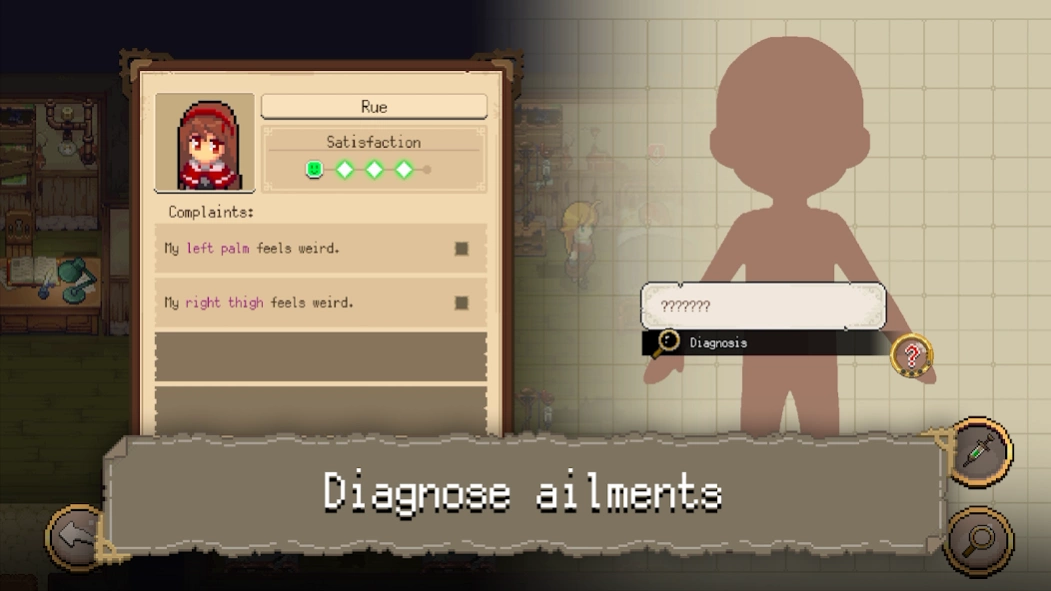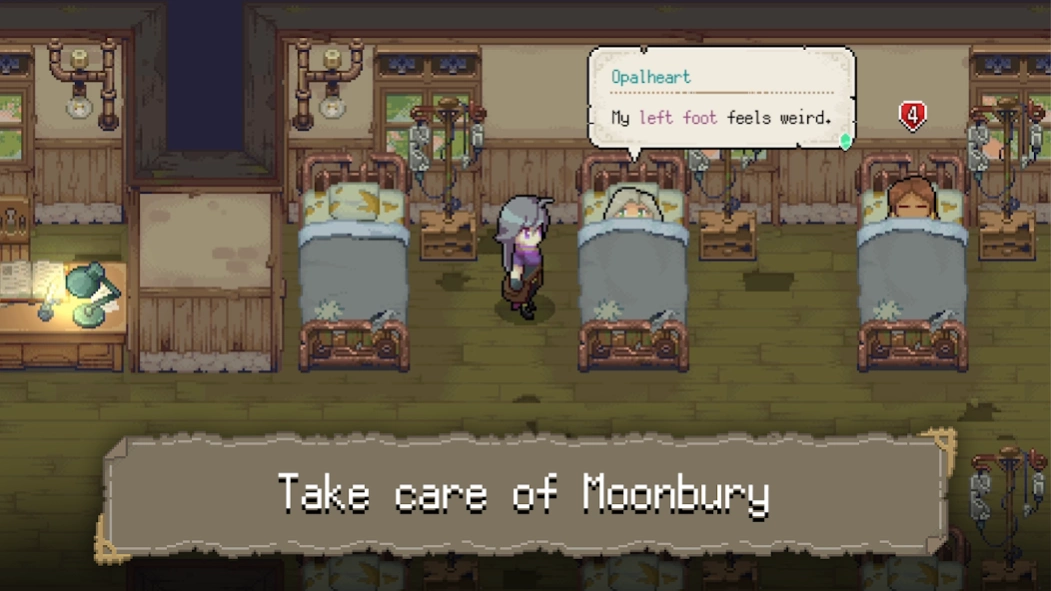Potion Permit 1.47
Paid Version
Publisher Description
Potion Permit - Heal the town of Moonbury
The town of Moonbury has always been wary of the outside world's medical advances, preferring to rely on its traditional healing methods.
However, when the mayor's daughter falls ill and the local witch doctor can do nothing to help her, they are forced to look outside their small community for help.
The Medical Association decides to send their most accomplished chemist - you - to help cure the mayor's daughter and convince the residents of Moonbury of the wonders of modern alchemy.
Gain their trust and tend to each person when they fall ill in this open-ended sim RPG!
FEATURES
- Take care of Moonbury’s inhabitants: diagnose their illnesses, gather ingredients and brew potions to cure them.
- Heal the town : Upgrade buildings, expand your gathering area and transform the townsfolk’ lives in many ways.
- Build relationships with Moonbury’s inhabitants, earn their trust and eventually find love with your chosen sweetheart!
- Team up with your loyal dog that follows you wherever you go and helps you in your work.
- Relax in a wholesome, colourful world and live the apothecary life you want!
CAREFULLY REDESIGNED FOR MOBILE
- Revamped interface
- Game Center achievements
- Cloud Save – Share your progress between Android devices
- Compatible with MFi controllers
If you run into a problem, please contact us at https://playdigious.helpshift.com/hc/en/12-playdigious/ with as much information as possible on the issue.
About Potion Permit
Potion Permit is a paid app for Android published in the Adventure & Roleplay list of apps, part of Games & Entertainment.
The company that develops Potion Permit is Playdigious. The latest version released by its developer is 1.47.
To install Potion Permit on your Android device, just click the green Continue To App button above to start the installation process. The app is listed on our website since 2024-03-15 and was downloaded 22 times. We have already checked if the download link is safe, however for your own protection we recommend that you scan the downloaded app with your antivirus. Your antivirus may detect the Potion Permit as malware as malware if the download link to com.playdigious.potionpermit is broken.
How to install Potion Permit on your Android device:
- Click on the Continue To App button on our website. This will redirect you to Google Play.
- Once the Potion Permit is shown in the Google Play listing of your Android device, you can start its download and installation. Tap on the Install button located below the search bar and to the right of the app icon.
- A pop-up window with the permissions required by Potion Permit will be shown. Click on Accept to continue the process.
- Potion Permit will be downloaded onto your device, displaying a progress. Once the download completes, the installation will start and you'll get a notification after the installation is finished.